Using the Marketplace
The Kodex Marketplace is designed to make browsing the ENS market simple, fast, and efficiently.
Browsing domains
Adding domains to cart
Once you find the domain you like and want to buy it or save it for later, you add the domain to cart. To be able to add the domain to cart you must be connected with your wallet to kodex.io. Adding a domain to cart is extremely easy. You just press the bottom black part (footer) of the domain card and domain will get added to cart. The domains that are added to cart are indicated by the blue color and with the "-" at the right bottom corner of the domain card. However if you are currently in the "list" view mode you just press the "Add to cart" button on the right and this one will change the color to blue and the text will change to "Remove".
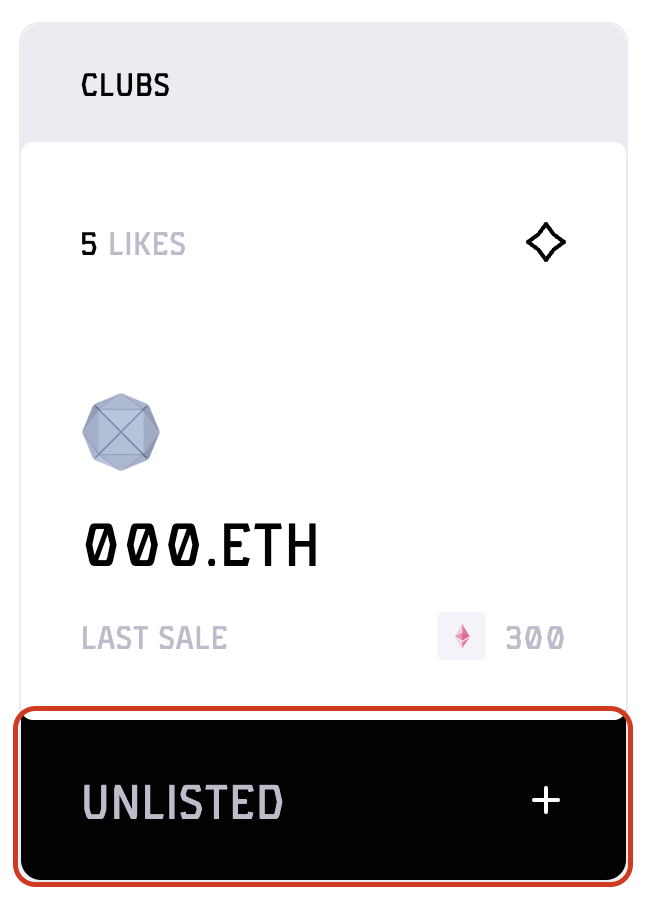
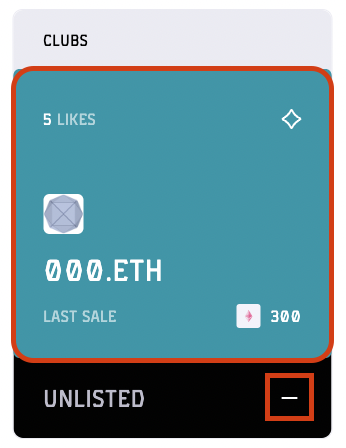
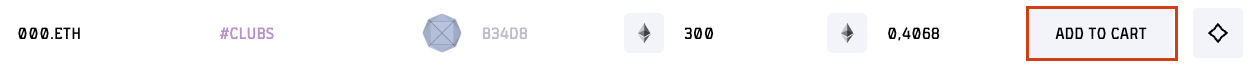

Like domains
If you want to mark the domains that you are interested in you can do that by liking them. In top right corner of the domain card body you should see a small black star. By clicking on the star you like the domain. As an indicator if a domain has been liked the star will get a black fill and you'll be able to see the domain likes counter increase as well. With list view there is only the like button, which is on the far right of the domain row.
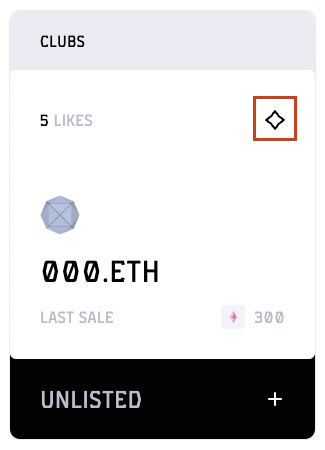
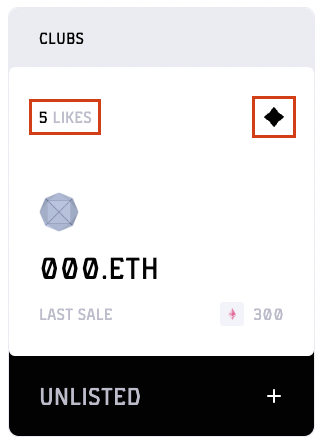
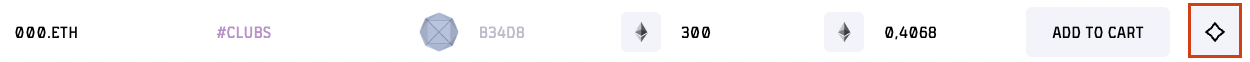
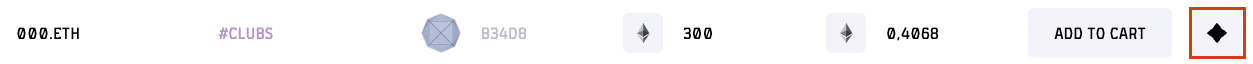
Purchase domain
Once you've added the desired domains to cart you can proceed to make a purchase. Find out how to purchase domains here.
Problems and questions
Got any problems with finding the domains to purchase or questions regarding this section? Feel free to join our discord and ask as many questions as you want. If discord is a no go for you, feel free to leave us an email on [email protected].